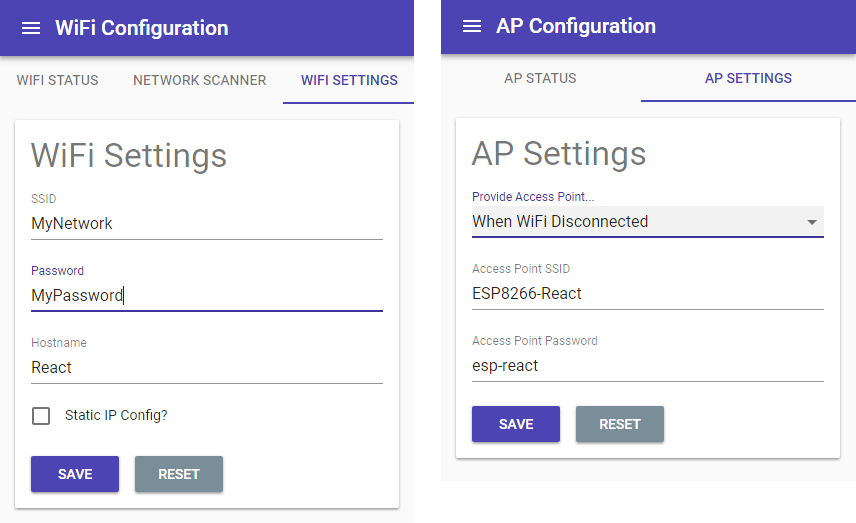ESP8266 React
A simple, extensible framework for getting up and running with the ESP8266 microchip and a react front end.
Designed to work with the PlatformIO IDE with limited setup.
Why I made this project
I found I was repeating a lot of work when starting new IoT projects with the ESP8266 chip.
Most of my IoT projects have required:
- Configurable WiFi
- Configurable Access Point
- Synchronization with NTP
- The ability to perform OTA updates
I also wanted to adopt a decent client side framework so the back end could be simplified to a set of REST endpoints.
All of the above features are included in this framework, which I plan to use as a basis for my IoT projects.
The interface should work well on mobile devices. It also has the prerequisite manifest/icon file, so it can be added to the home screen if desired.
Getting Started
Prerequisites
You will need the following before you can get started.
- PlatformIO - IDE for development
- NPM - For building the interface
- Bash shell, or Git Bash if you are under windows
Installing in PlatformIO
Pull the project and add it to PlatformIO as a project folder (File > Add Project Folder).
PlatformIO should download the ESP8266 platform and the project library dependencies automatically.
Once the platform and libraries are downloaded the back end should be compiling.
Building the interface
The interface has been configured with create-react-app and react-app-rewired so I can customize the build for the MCU. The large artefacts are gzipped and source maps and service worker are excluded.
You will find the interface code in the ./interface directory. Change to this directory with your bash shell (or Git Bash) and use the standard commands you would with any react app built with create-react-app:
Download and install the node modules
npm install
Build the interface
npm run build
NB: The build command will also delete the previously built interface (the ./data/www directory) and replace it with the freshly built one, ready for upload to the device.
Running the interface locally
npm start
You can run the interface locally for development, you need to modify the endpoint root path and enable CORS for this to work:
- The endpoint root path can be found in Endpoint.js (./interface/src/constants/). This needs to be the root URL of the device running the back end, for example "http://192.168.0.6".
- CORS can be enabled for the back end by uncommenting the -D ENABLE_CORS build flag in platformio.ini and re-deploying.
Configuration & Deployment
Standard configuration settings, such as build flags, libraries and device configuration can be found in platformio.ini. See the PlatformIO docs for full details on what you can do with this.
By default, the target device is "esp12e". This is a common ESP8266 variant with 4mb of flash though any device with at least 2mb of flash should be fine. The settings configure the device run @ 160MHz and will upload over serial by default. You can change the upload mechanism to OTA by uncommenting/modifying the relevant lines in platformio.ini.
As well as containing the interface, the SPIFFS image (in the ./data folder) contains configuration files for each of the configurable features.
The config files can be found in the ./data/config directory:
| File | Description |
|---|---|
| apSettings.json | Access point settings |
| ntpSettings.json | NTP synchronization settings |
| otaSettings.json | OTA Update configuration |
| wifiSettings.json | WiFi connection settings |
The default WiFi settings configure the device to bring up an access point on start up:
SSID: "ESP8266-React" Password: "esp-react"
You use this access point to configure the device, so editing the above files isn't strictly necessary.
Software Overview
TODO...
Future Extensions
- Provide an emergency config reset feature, via a pin held low for a few seconds
- Access Point should provide captive portal
- Perhaps have more configuration options for Access Point: IP address, Subnet, etc
- Enable configurable mDNS
- Introduce authentication to secure the device
Libraries Used
NB: The project doesn't currently fix it's dependencies to a particular version. PlatformIO will always use the latest version.